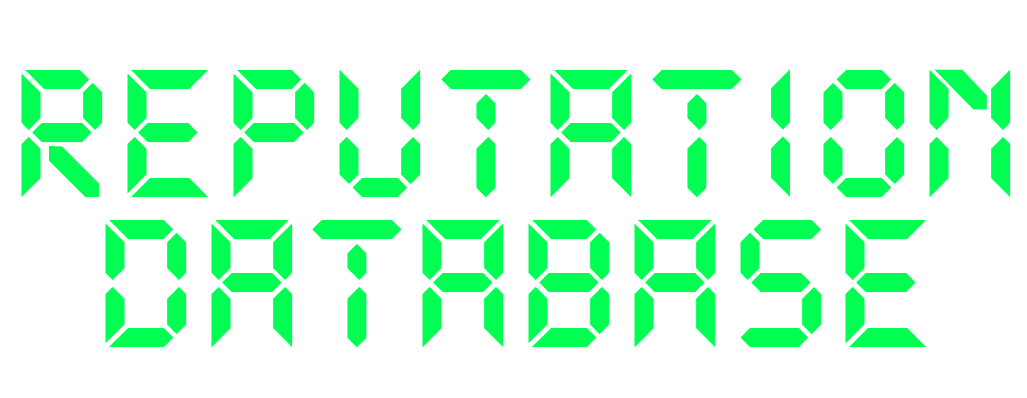If an image is harming your reputation online, your options come down to two routes: removal or suppression. Both can help, but they work in very different ways—and knowing the difference can save you time and frustration.
More DB Insights: How to Remove Google Search Results
What Does It Mean to Remove an Image?
Image removal means the actual photo is deleted from its original source—or is blocked from showing up in Google Image results.
There are a few ways this can happen:
- The website owner deletes the image or adds a noindex or robots.txt block
- You file a legal removal request, such as for explicit, copyrighted, or personally identifiable images
- Google removes cached versions if the content has already been deleted from the source
When an image is removed this way, it disappears from search entirely—both in image results and sometimes in regular search.
But: removal only works if the website owner agrees or if the image breaks Google’s policies.
What Does It Mean to Suppress an Image?
Suppression doesn’t delete the image. Instead, it pushes it down in search results by ranking more positive or neutral images above it.
This is done by:
- Publishing new, optimised images tied to your name or brand
- Adding high-quality profile photos across social media and press sites
- Posting content to websites with strong SEO authority (news articles, blogs, etc.)
- Using proper metadata and filenames to boost image relevance
It’s like burying a bad photo under a pile of better ones.
Suppression is useful when removal isn’t possible—or while you wait for legal or removal requests to process.
Which One Should You Use?
- Use removal if the image is abusive, private, explicit, or stolen. Start with a Google Legal Removal Request if applicable.
- Use suppression if the image is legal but unflattering, old, or tied to unwanted publicity.
In many cases, the best approach is a mix of both—try removal first, then fall back on suppression to clean up your image results.
Need Help?
At ReputationDB, we handle both. Whether you’re trying to erase an unwanted photo or bury it under fresh, relevant images, our team can help you clean up Google Image search the right way.
Get in touch for a free consultation—and let us take the stress out of your image problems.