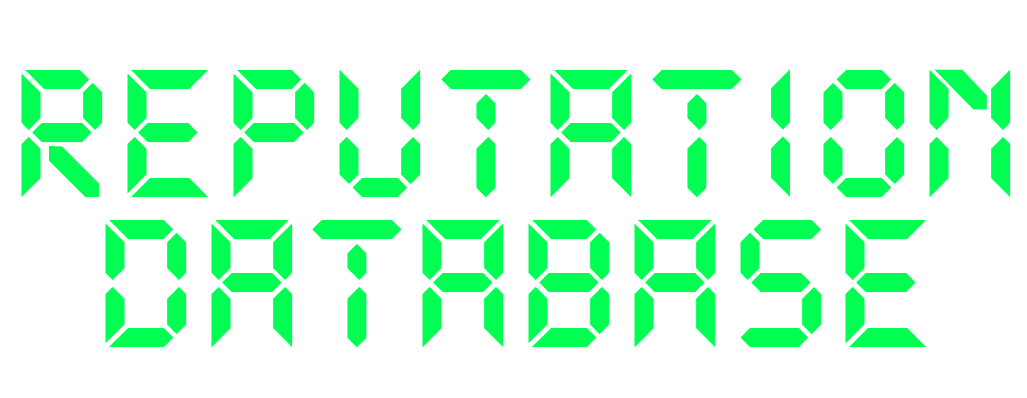If your business has a bad listing online—whether it’s inaccurate, outdated, or full of negative reviews—it can hurt your reputation and drive customers away. But you’re not stuck with it.
Here’s how you can remove or fix a bad business listing fast.
More DB Insights: How to Remove Google Search Results
Why Bad Business Listings Are a Problem
Bad business listings can cause serious damage, including:
- Showing outdated contact information (wrong phone number, address, or hours)
- Displaying incorrect business details (old ownership, wrong industry)
- Featuring negative reviews you can’t control
- Misleading customers with false information
If customers get the wrong idea about your business, they may not come back.
Step 1: Identify Where the Bad Listing Appears
Start by searching your business name in Google. Make a list of any listings that are incorrect, misleading, or harmful.
Common sites where bad listings can appear:
- Google Business Profile (Google Maps)
- Yelp
- Facebook Business Page
- TripAdvisor
- Yellow Pages
- Industry-specific directories (like Healthgrades, Avvo, or Zillow)
Make a note of the exact URLs for each bad listing.
Step 2: Request Removal Directly on the Platform
Most platforms allow you to request removal or correction directly:
Google Business Profile
- Log in to your Google Business account
- Go to the “Info” tab and update your details
- For duplicate listings, click “Report a Problem” and choose “Duplicate or Spam”
Yelp
- Claim your business if you haven’t already
- Request corrections in your dashboard
- Report duplicate listings using the “Report a Problem” link
Facebook Business Page
- Go to the page you want to remove
- Click “Report Page” > “Duplicate or Fake Page”
- If it’s an old page you no longer control, request removal through Facebook Support
TripAdvisor, Yellow Pages, and Other Directories
- Log in and update your listing
- Contact support for listings you can’t control
Step 3: Correct or Update the Listing
If the listing isn’t completely false but has outdated or inaccurate info, you may be able to fix it instead of removing it.
- Update your contact info (phone, address, email)
- Change your business hours or categories
- Add new photos or a fresh description
- Respond to negative reviews with a positive, professional reply
In many cases, correcting the listing can solve the problem without deleting it.
Step 4: Use Google’s Removal Tools
If the bad listing is still visible in Google search after you’ve removed or corrected it, use Google’s tools to clean up the search results:
For Outdated Listings
- Use the Remove Outdated Content Tool:
Google’s Remove Outdated Content Tool
For Personal or Private Information
- Use the Results About You Tool for any listings showing your personal info:
Google’s Results About You Tool
For Legal Issues (Fake or Defamatory Listings)
- Submit a legal removal request:
Google’s Legal Removal Request Tool
Step 5: Suppress the Bad Listing with Positive Content
If the bad listing can’t be removed, your best option is suppression. This means creating stronger, more accurate listings and content that outrank the bad one.
Tactics for Suppression:
- Create an official website for your business (e.g., YourBusiness.com)
- Optimize your Google Business Profile with fresh photos and updated info
- Get positive reviews from happy customers
- Publish blog posts, press releases, and videos about your business
- Claim and optimize your listings on trusted directories (like Yelp, Facebook, and industry sites)
The more strong, accurate listings you create, the further the bad one will be pushed down.
You can remove or fix a bad business listing, but it takes a few steps. Start by correcting or requesting removal directly on the platform. If that doesn’t work, use Google’s tools or suppress it with stronger, more accurate listings.
If you’re dealing with multiple bad listings or serious reputation damage, a professional reputation management service can help you take back control.
Need help? ReputationDB.com specializes in removing or suppressing search results that hurt your reputation—so what shows up first reflects your best, not your past.