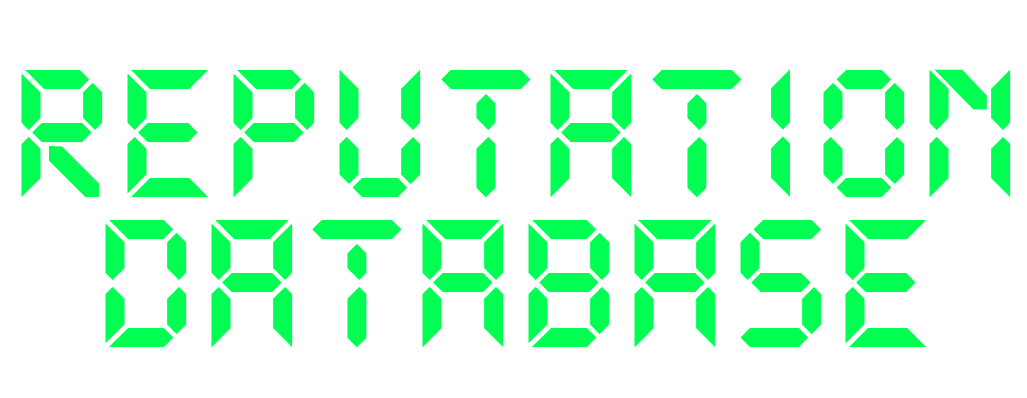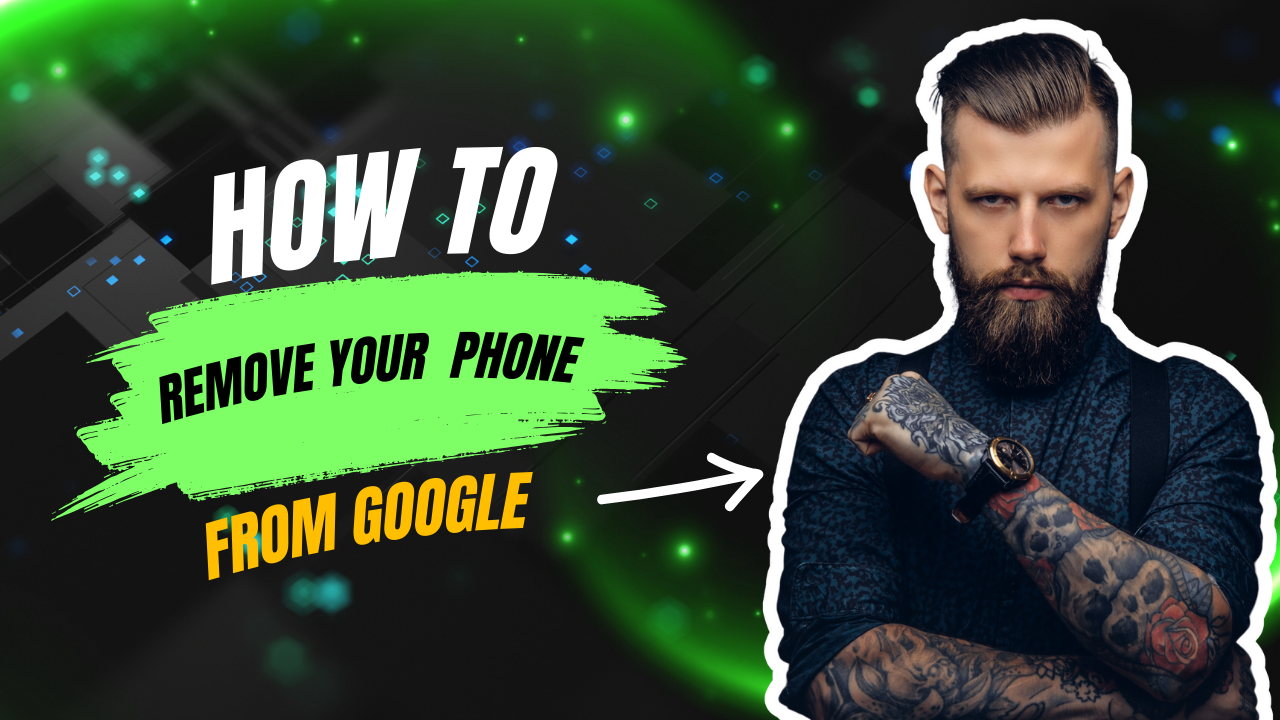If your phone number is showing up in Google search results, it can be a serious privacy risk. Whether it’s on a directory site, a social media profile, or an old forum post, anyone who Googles your name can find it.
But you don’t have to leave it there. Here’s how to remove your phone number from Google quickly and effectively.
More DB Insights: How to Remove Google Search Results
Why Your Phone Number Appears on Google
Your phone number can show up on Google if it’s published on:
- Online directories (like Whitepages or Spokeo)
- Social media profiles (like Facebook, Instagram, or LinkedIn)
- Old forum posts or comments
- Business listings (like Google My Business)
- Personal websites or blog posts
Google indexes any public page it can access, so if your phone number appears anywhere online, it can end up in search results.
Step 1: Identify Where the Phone Number Appears
Start by searching your phone number directly in Google:
- Use quotes for an exact match (e.g., “123-456-7890”)
- Try different formats (with and without dashes or spaces)
Make a list of all the pages where your number appears.
Step 2: Remove the Phone Number from Websites
For each page where your phone number appears:
Directory Sites
- Visit the site and look for a “Remove My Info” or “Opt-Out” page
- Follow the instructions to delete your listing
- Common sites include Whitepages, Spokeo, and TruePeopleSearch
Social Media Profiles
- Update your profile settings to private or remove your phone number entirely
- For Facebook, go to Settings > Privacy > Contact Info
- For LinkedIn, go to Profile > Contact Info and delete your phone number
Forum Posts or Comments
- Log in and edit your posts (if you have access)
- Contact the forum admin and request removal
Business Listings
- If your number appears on your Google Business Profile, log in and update it
- If it’s on another directory (like Yelp), update your profile there
Step 3: Use Google’s Removal Tools
If the phone number has been removed from the source but still shows up in Google search results, use Google’s Results About You Tool:
How to Use It:
- Go to Google’s Results About You Tool
- Enter your name and contact info
- Review the search results Google finds
- Request removal for any links that show your phone number
You can also use the Remove Outdated Content Tool if the page has been deleted:
Google’s Remove Outdated Content Tool
Step 4: Request Removal from Directories
If your phone number appears on people search sites, most offer an opt-out option:
- Whitepages: Opt-Out Form
- Spokeo: Opt-Out Form
- MyLife: Opt-Out Form
- TruePeopleSearch: Opt-Out Form
Follow their instructions carefully—most require you to provide the URL of your listing.
Step 5: Monitor Your Name Regularly
Removing your phone number once doesn’t guarantee it won’t reappear. Set up Google Alerts for your name and phone number to catch any new listings:
- Go to Google Alerts
- Enter your phone number with quotation marks (e.g., “123-456-7890”)
- Choose how often you want updates
You can also use a reputation management service to monitor your search results and keep your phone number private.
You can remove your phone number from Google, but it takes a few steps. Start by deleting it from any websites where it appears, then use Google’s tools to clear it from search. Finally, keep an eye out for any new listings—so your number stays private.
If you’re dealing with multiple sites or struggling to get results, professional help can speed things up and keep your personal info secure.
Need help? ReputationDB.com specializes in removing or suppressing search results that hurt your reputation—so what shows up first reflects your best, not your past.