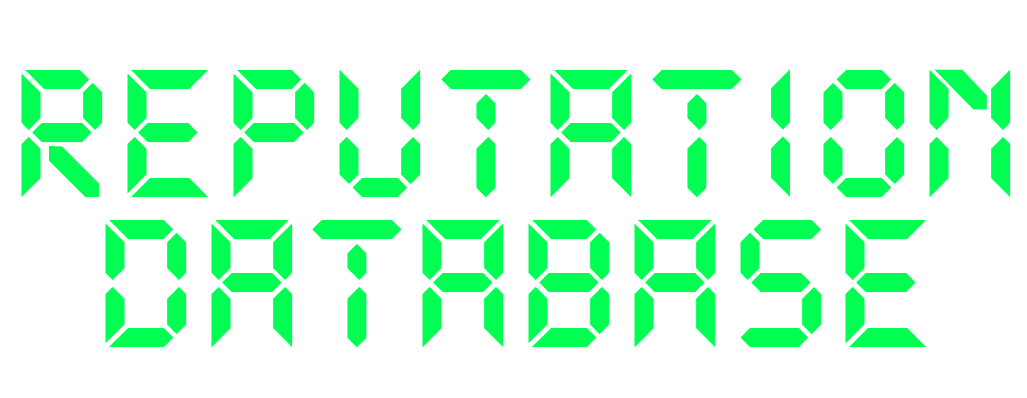Step-by-step guide to submitting legal documents to Google
Does Google Honor Court Orders?
Yes—Google will remove search results if you submit a valid court order showing the content is unlawful or defamatory. But just having a judgment isn’t enough. You must follow Google’s process and provide the right documentation.
This guide shows exactly how to do it.
More DB Insights: How to Remove Google Search Results
What Kind of Court Orders Does Google Accept?
Google accepts final, legally binding court judgments that:
- Identify specific URLs or content as defamatory or unlawful
- Come from a court with proper jurisdiction
- Are not under appeal or stayed
- Clearly require removal, redaction, or deindexing
It does not act on:
- Cease and desist letters
- Preliminary rulings without final judgment
- Non-court settlements or private mediation outcomes
If your order doesn’t specifically list the URL or name the content, it may be rejected.
Step-by-Step: Submitting a Court Order to Google
Step 1: Locate the Right Form
Go to Google’s legal request portal:
https://support.google.com/legal/troubleshooter/1114905
Choose:
“I have a legal issue that is not mentioned above”
→ “I would like to request the removal of content for legal reasons”
→ “I believe content should be removed for legal reasons”
→ Select the appropriate content type (e.g. Defamation, Privacy Violation)
Step 2: Prepare Your Documentation
You’ll need to upload:
- A copy of the final court order or signed judgment
- URLs of the content (original link and Google search result if applicable)
- A brief explanation of the legal violation (e.g. defamation, privacy breach)
- Your full legal name and contact information
Make sure the court order names the exact URLs, keywords, or publication in question. If it doesn’t, include an affidavit or addendum linking the two.
Step 3: Complete the Submission Form
Google will ask you to confirm:
- You are the affected individual or an authorized agent
- You’re submitting truthful information
- The request complies with applicable laws
You’ll also sign a legal declaration at the end of the form.
Step 4: Wait for Google’s Review
Most responses arrive within 2 to 4 weeks. You may receive:
✅ Approval
Google will remove the content or search result and may include a notice at the bottom of the page that says:
“Some results may have been removed under data protection law in Europe”
or
“In response to a legal request submitted to Google…”
❌ Rejection
Common reasons for denial include:
- Missing or incomplete documents
- URLs not named in the order
- Non-final rulings
- Jurisdictional issues (e.g. small claims court orders)
Will Google Remove the Original Website?
No. Google only controls search visibility, not content hosted on third-party websites. If you want the original site to remove the content:
- Send a copy of the court order to the site owner or hosting provider
- Use tools like WhoIs to find their contact info
- File a DMCA or hosting-level complaint if applicable
What If You’re Outside the U.S.?
Google honors court orders from many countries, especially in cases involving:
- Defamation
- Privacy rights under GDPR (EU)
- Personality rights (Canada, Australia)
- Harassment or image-based abuse laws
But it may only apply removals in the relevant country domain (e.g. Google.ca, Google.com.au) unless requested globally.
Final Takeaway
Winning in court is a strong tool—but it doesn’t guarantee automatic removal. You still need to go through Google’s legal channels and submit:
- A clear, enforceable order
- Exact URLs
- Supporting explanation and documentation
If you skip a step or submit vague material, Google may decline the request even after a legal win.
Need Help Submitting a Court Order to Google?
At ReputationDB, we help clients:
- Draft and file legal removal requests
- Format and submit court orders
- Follow up on rejected submissions
- Combine legal tactics with suppression strategy
We’ve handled post-judgment removals from Google, Bing, and major platforms—especially in defamation, privacy, and arrest record cases.